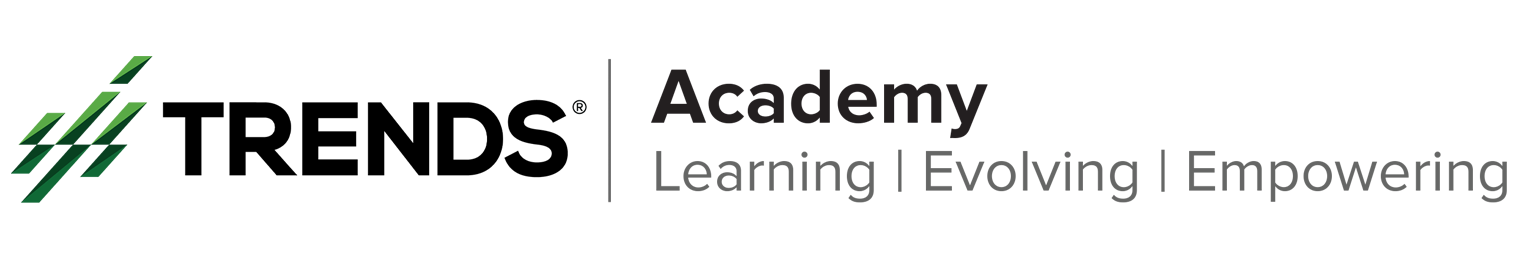TRENDS is authorized to promote and deliver Oracle courses in partnership with TechEdge Solutions. EZY Corporation logo and Oracle logo are registered trademarks of EZY Corporation and Oracle respectively. All rights reserved.
Oracle Database: Deploy, Patch and Upgrade Workshop
Schedule
| Start | End | Duration | Location | Details |
|---|
Course Details
Oracle Database: Deploy, Patch and Upgrade Workshop
Course code: ODDPU1
Duration: 2 Days
Prerequisite:
• Working knowledge of SQL and use of PL/SQL packages
• Basic knowledge of Linux Operating System
Course Description:
This Oracle Database: Deploy, Patch and Upgrade Workshop gives you detailed information to help you install Oracle Database software. Expert Oracle instructors will teach you how to create a container database and provision pluggable databases. In this course, you will be introduced to Oracle Database Cloud Service.
Course Objectives:
After taking this course, you should be able to:
• Prepare the Linux operating system for Oracle software installation
• Configure ASMLIB and create ASM disk groups
• Install Oracle Grid Infrastructure for a Standalone Server (12.1.0.2.0)
• Install Oracle Database 12c software (12.1.0.2.0)
• Create an Oracle Database using DBCA
• Apply the latest patch set updates to the Grid Infrastructure software (12.1.0.2.160719) and Oracle database software (12.1.0.2.160719)
• Use Oracle Restart to manage components
• Install Oracle Grid Infrastructure for an Independent Server (12.2.0.0.3)
• Install Oracle Database 12c Release 2 software (12.2.0.0.3)
• Upgrade database to Oracle Database 12c Release 2
• Understand Oracle Database 18c new features
Intended Audience:
• Database Administrators
• Support Engineers
• Technical Administrator
• Data Warehouse Administrator
Course Outlines:
• Oracle Database 12c: Install Overview
• Preparing to Install Oracle Software
• Installing Oracle Grid Infrastructure for a Standalone Server
• Installing Oracle Database Software
• Creating an Oracle Database by Using DBCA
• Patching Grid Infrastructure and Oracle Database
• Oracle Restart
• Upgrading to Oracle Grid Infrastructure 12c Release 2
• Before Upgrading to Oracle Database 12c Release 2
• Upgrading to Oracle Database 12c Release 2
• Performing Post-Upgrade Tasks
• Migrating Data by Using Oracle Data Pump