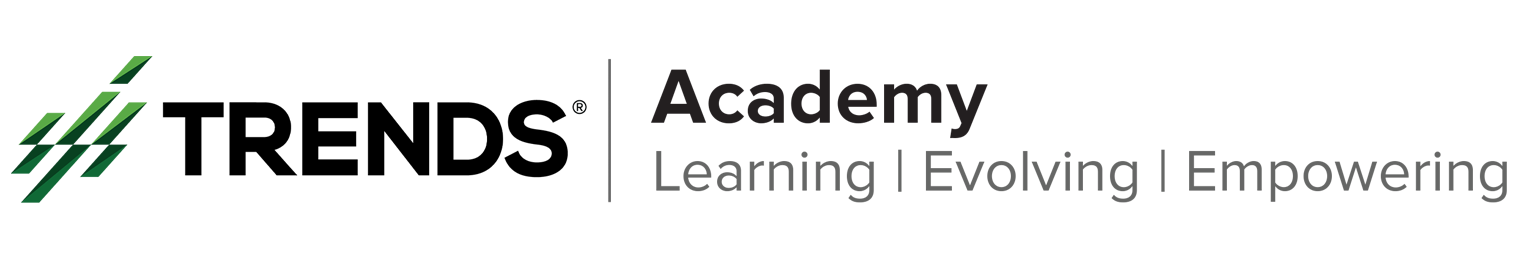HPE BladeSystem Administration
Schedule
| Start | End | Duration | Location | Details |
|---|
Course Details
HPE BladeSystem Administration
Course Code: HE646S
Duration: 3 Days
Prerequisites:
• Introduction to HPE ProLiant Servers (HE643S) or similar experience
Course Description:
This course provides instruction on HPE BladeSystem administration and management. Discussion of the portfolio overview ensures an understanding of components, configurations, and solutions.
Course Objectives:
• Explore the functional architecture of the HPE BladeSystem c-Class environment
• Identify the management infrastructure (Insight Display, Onboard Administrator)
• Review the HPE BladeSystem c-Class portfolio and equipment capabilities
• Review the power and cooling system
• Identify high-level functionalities of HPE ProLiant Generation 10 (Gen10) servers
• Describe the HPE BladeSystem c-Class interconnect module architecture
• Introduce Virtual Connect management (Virtual Connect Manager, HPE OneView)
• Become familiar with HPE BladeSystem scripting
• Explain how to update the firmware on an HPE BladeSystem
Intended Audience:
System administrators, engineers and consultants who install, manage, and monitor the HPE BladeSystem c-Class environment
Course Outlines:
Module 1: HPE BladeSystem Portfolio Introduction
• Identify resources for information about the current HPE c-Class BladeSystem portfolio
• Differentiate the two types of HPE BladeSystem enclosures
• Identify HPE server blades
• Discuss enclosure connectivity
• Explain the HPE OneView management appliance
• Differentiate HPE storage blades
• Explain HPE BladeSystem update tools
• Discuss HPE infrastructure management and services
Module 2: HPE BladeSystem c-Class Enclosures
• Describe the HPE BladeSystem c-Class enclosures
• Describe the c-Class enclosure structure
• Explain c-Class enclosure signal midplane and power backplane
• Explain how to access the Onboard Administrator
• Define the enclosure numbering scheme
Module 3: HPE BladeSystem Enclosure Management
• List the initial steps involved in setting up the c7000 enclosure using the:
o HPE Insight Display Initial Setup Wizard
o HPE Onboard Administrator First Time Setup Wizard
• Describe the OA enclosure high availability
• Identify the OA configuration options
• Describe the OA command line interface
Module 4: HPE c-Class Power and Cooling
• Explain how to configure power for an HPE BladeSystem c-Class enclosure
• Explain how to control and view power consumption in a c-Class enclosure to configure its efficiency
• Explain HPE BladeSystem c-Class power management
• Describe HPE Intelligent Location and Power Discovery services
• Describe the structural cooling components and features of c-Class enclosures
Module 5: HPE BladeSystem c-Class BladeServers
• Describe the HPE BladeSystem I/O technologies on the system board:
o FlexibleLOM
o Mezzanines
o USB and SD cards
• Describe the features and components of storage blades, tape blades, and expansion blades
• Identify c-Class Integrity servers and their requirements
• Manage certain options of your server blades from the OA GUI
• Describe the server iLO interaction with the OA
Module 6: HPE BladeSystem c-Class connectivity options
• Describe the HPE BladeSystem c-Class interconnect module architecture
• List the BladeSystem c-Class interconnect modules
o Ethernet
o Fiber Channel
o InfiniBand
o SAS
• Describe the mezzanine cards and slots available in the BladeSystem c-Class server blades
• Explain the enclosure signal pathing
• Describe the port mapping for HPE BladeSystem enclosures
o c7000
o c3000
• Explain the HPE Virtual Connect technology
• Explain the HPE OneView management appliance
Module 7: HPE BladeSystem OneView Management
• Explain the HPE OneView management appliance
• Explain physical and logical resources in HPE OneView
• Explain Converged Infrastructure management
• Explain how to manage HPE OneView server profiles
• Describe differences between HPE OneView or VCM/ VCEM management
Module 8: HPE BladeSystem c-Class Firmware
• Determine the firmware that is embedded in various components in the enclosure and how to update it
• Explain how to access the SPP, SUM and supporting documentation
• Define the interdependencies and update best practices for HPE enclosure components
• Describe how to update the firmware for the HPE OA
• Explain how to use SUM for enclosure-based firmware management and software updates
• Explain how to update the firmware on HPE Blade servers
• Explain how to update the firmware on Integrity servers
• Explain how to update the firmware on HPE OneView managed systems
Module 9: Configuring the Enclosure Using Scripting
• Review the OA CLI access
• HPE iLO scripting via the Onboard Administrator (HPONCFG)
• Introduce PowerShell OA configuration commands
• Introduce PowerShell iLO configuration commands
• Introduce other iLO RESTful API libraries
• Discuss OA CLI scripting
Module 10: Course Closing
• Closing the course
• Learning objectives
o Participant learning goals
• Training from HPE Education Services
• HPE Education Services
• HPE certification and learning program
• Concepts
• HE646 Course objectives review
• Energizers
o Conversations
o Eye on blades blog: Trends in infrastructure
o HPE Discover conference
• Case studies
o HPE server customer case studies